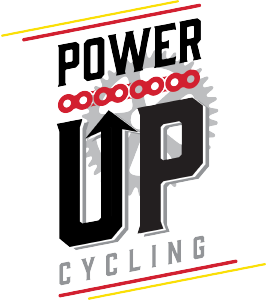Details on how to join the ride
- The ride is on Zwift (www.zwift.com). Currently, there is a free trial available, but otherwise it is $14.99 per month.
- To join a Power Up group ride, you must also download the Zwift Companion App on your phone. This is different than the normal Zwift App. Once downloaded, follow these directions to get it synced with your computer. Basically, you need to have your computer and phone on the same internet connection and run the app and the computer at the same time. They should sync together. If you already have the Zwift Companion App, skip to step 3.
- Once you are in the Zwift Companion App on your phone, click the menu in the top left and select “Find Zwifters.” Type in the names Jim @Powerup” and Mike @Powerup” and then click the + icon to add them to your Follow list. We will get a notification that you followed us. This will allow us to invite you to Power Up group rides.
- Now that you’ve followed us and you want to attend a ride, here are your next steps. When you see that there is a Power Up group ride scheduled on the events page of our website, or through social media, notify us as directed in the announcement that you want to join. An invitation will be sent out the night before or morning of the ride. Accept the invitation in the upper right corner of the main Zwift course selection page or, before logging in, with the Zwift Companion App. Enter any Zwift world to begin your warm up (must do before the next step) and wait for the final notification to show up.
- Approximately 5 minutes before the scheduled meet up, a notification will show up on your Zwift computer saying “Join Meetup,” click “let’s go!” Your avatar will be taken directly to the start of the ride and the host and others will be warming up with you. The host will have a large yellow icon above their avatar. The ride will leave sharply at the scheduled time. Unfortunately, they won’t let you join in later.
Calibrations: Unless notified otherwise, we will normally stop the ride 10 minutes in to allow for smart trainer calibrations. This usually takes 2-3 minutes. We can talk you through this as well. Trainer calibration procedures differ, so please be familiar with yours.
In most cases, we will be running a separate audio/video link on Zoom. Zoom meeting details will be referenced in the announcement. Video is optional and you can mute audio if needed. Zoom is currently available for free at https://zoom.us/ We can also use the Zwift text chat function to send messages.
We look forward to riding with you!
Power Up Cycling